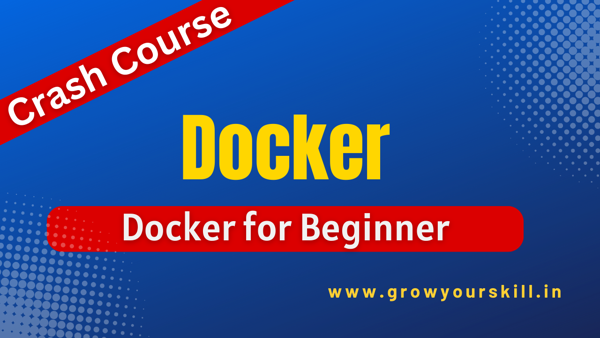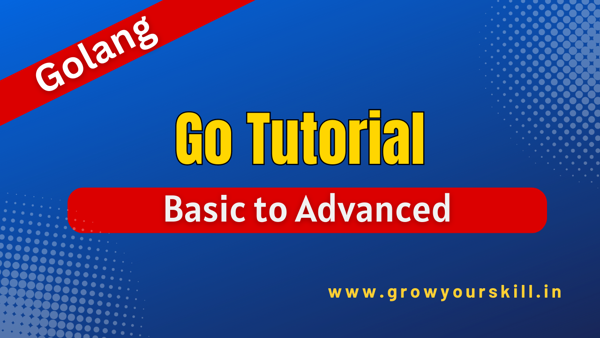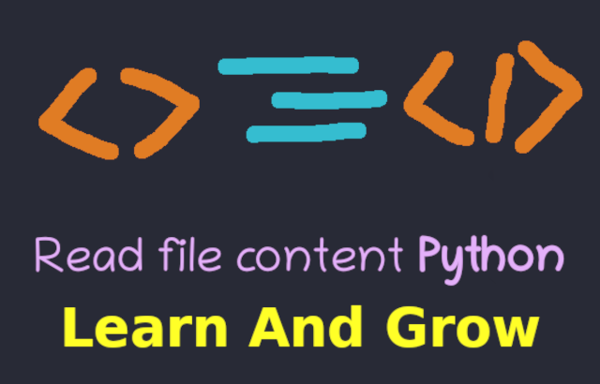React Native for Beginner
- Introduction
-
Overview of React Native
-
Environment Setup
In this session we will create our first screen - home screen. We will also take a small tour to Android Studio and do required settings for android development. We will see how we can add a new device in Android Studio.
-
- UI Development
-
How to Add styles in React Native
In this session we will add styles to our application. We will also how we can add styles to our components.
-
How to Organize our Application Code in React Native
In this session we will refactor our application code so that our application code could be well organized. Down the line there could be multiple stuffs in the application and its better to keep the code in organized manner.
-
How to Create Cards with Flexbox
In this session we will create stylish cards using flexbox.
-
How to Add Images in React Native
In this session we will add images to our mobile application.
-
Create Product Card in React Native
In this session we will create a complete card with a thumbnail image and some other textual information. This card could be used as a Product Card, a Visiting Card or just any other card where we need to display some information along with the image.
-
How to add Input Box
In this session we will understand form components. We will learn how we can add input boxes in our mobile application.
-
Create Contact Form in React Native
In this session we will create Contact Form.
-
How to navigate between screens
In this session we will see how we can navigate between screens.
-
Implement Stack Navigation
In this session we will implement stack navigation in our application. We will create Home and Contact screens and will have flexibility to navigate between screens.
-
Pass parameters from one screen to other
In this session we will see how we can pass parameters from one screen to other. We will pass parameter from one screen and will collect on other screen. We will also see route object in detail.
-
How to Open External Website
In this session we will see how we can open External website from a button click.
-
Create API server using Go Fiber framework
In this session we will talk about Go Fiber framework. We will also create our first Go Fiber application and some rest endpoints for our Contact Screen.
-
Make API Call to API Server with Axios
In this session we will connect our application with the Go Fiber API server. We will submit the form data to API server using Axios. We will hide the form and show a success message once we get the response from API server.
-
How to use environment variables
In this session we will learn about environment variables. We will move our API endpoint url into environment and will see how easily we can access variables from environment.
-
Implement Tab based Navigation
In this session we will implement Tab based navigation in our application. We will create a fixed tab menu at the bottom of the screen with the flexibility to navigate between screens.
-
Add Whatsapp like Top Tab Navigation
In this session we will implement Whatsapp like Top Tab navigation in our application. We will add a top tab menu to the screen with the flexibility to navigate between screens.
-
- Fundamental Concepts
-
What is Props
In this session we will understand some core concepts of React Js. We will understand props and its use. Props and state are fundamental concepts of React Js and React Native.
-
What is State
In this session we will understand some core concepts of React Js. We will understand state and its use. Props and state are fundamental concepts of React Js and React Native.
-
How to check Debug Output
In this session we will see how we can debug with console.warn() in React Native.
-
What are Hooks
In this session we will understand about Hooks in React Native. Hooks are very important topic in functional components and is heavily used in React Js and React Native. We will also use useEffect Hook.
-
This course is designed to provide in depth understanding of Mobile Development using React Native.
This course is ideal for Beginners. Even if you don't know React Js, with this course you can start your next mobile app development project with ease.
Neeraj Avinash
- 4.4 Tutor Rating
- 6 Courses
- 8 Students
Full stack Software professional with 18+ years of experience. Having wide exposure to web development for various industries including hospital, domain and hosting, e-learning. Expertise on various technologies PHP, Python, Golang, MySql and PostgreSql, React JS and React Native
Course Overview
- Level - Beginner
- Topics - 3 Lectures - 22
- 1 Already Enrolled
- Be the First One to Review
- Lifetime Access
-
2,700.00 3,100.00